Last Updated on October 16, 2024 by Shoom
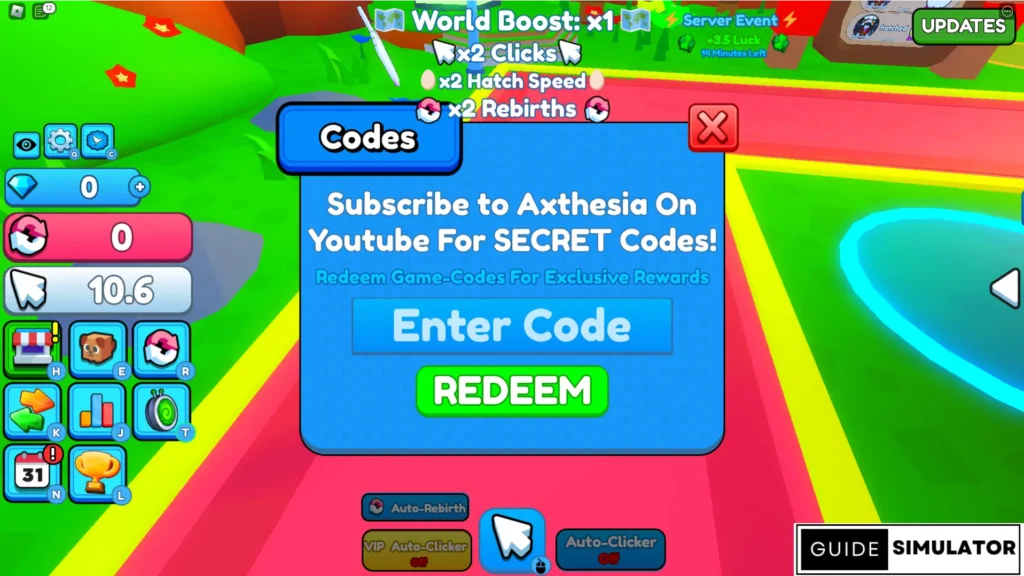
Welcome to Shopping Cart Simulator! If you love fast-paced, action-packed Roblox games where you get to launch yourself into another dimension inside a shopping cart, you’re in the right place. Shopping Cart Simulator is a unique and exhilarating game that brings together skill, strategy, and fun upgrades to help you fly as far as possible while racking up coins and style points!
One of the best parts of the game is its promo codes. These codes give players access to free rewards like coins, boosts, and even exclusive items that can make your cart stronger and faster. In this long-form guide, we’ll cover everything you need to know about Roblox Shopping Cart Simulator codes, including how to use them, where to find them, and the latest active codes. So, buckle up and get ready to dominate the ramp!
What Are Shopping Cart Simulator Codes?
Shopping Cart Simulator codes are promo codes that players can redeem for in-game rewards. These rewards often include:
- Free Coins: Boost your in-game balance with extra coins.
- Boosts: Temporarily increase your earnings, luck, or performance.
- Exclusive Items: Special upgrades or accessories that can’t be obtained in any other way.
These codes are often released during special events or milestones, such as the game reaching a certain number of likes or during updates.
Why Should You Use Shopping Cart Simulator Codes?
Using these codes is a great way to gain an advantage in the game without spending extra Robux. Whether you’re just starting out or a seasoned player, codes can help you upgrade your cart faster, giving you the edge you need to travel further and unlock new worlds.
Active Shopping Cart Simulator Codes
Here’s a list of the latest active codes for Shopping Cart Simulator. Be sure to redeem them as soon as possible because codes often expire after a limited time.
| Code | Reward | Status |
|---|---|---|
| 35khalt | Free Coins & Boosts | 🔥 Active |
| 2mill | Free Coins Boost! | 🔥 Active |
| 25kfav | 25k Coffee | 🔥 Active |
| 30khalt | Free Rewards! | 🟢 Active |
| 1.5mill | Free Rewards! | 🟢 Active |
| mayday | Free Rewards! | 🟢 Active |
| 25khalt | Free Rewards! | 🟢 Active |
| trading | Free Rewards! | 🟢 Active |
| 1mill | Free Rewards! | 🟢 Active |
| 5klikes | Free Rewards! | 🟢 Active |
| 20khalt | Free Rewards! | 🟢 Active |
| 1klikes | Free Rewards! | 🟢 Active |
Codes are updated frequently. Make sure to check back often or join the game’s group for updates.
Expired Codes:
No Expired Codes could be found for this Experience!
How to Redeem Shopping Cart Simulator Codes
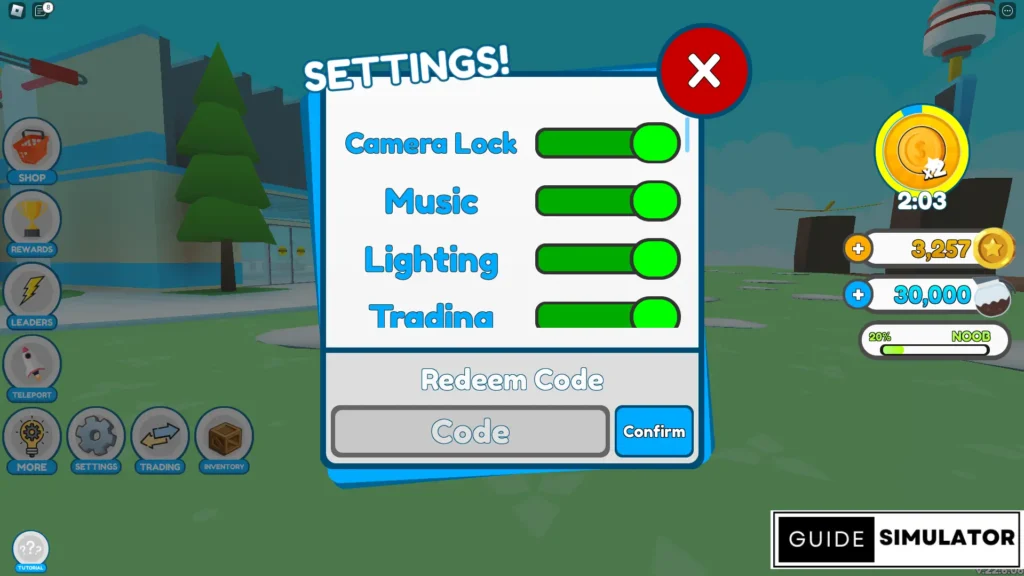
Redeeming your Shopping Cart Simulator codes is quick and easy. Follow these simple steps to claim your rewards:
- Open the Game: Launch Shopping Cart Simulator on Roblox.
- Navigate to “More” button from the left menu on screen.
- Now tap settings from there and a pop-up will be shown where you can enter the codes.
- Enter the active Codes and hit the confirm button to redeem.
Tip: If a code doesn’t work, double-check for typos or expired codes. Sometimes, codes are case-sensitive or have limited redemption periods.
Where to Find More Shopping Cart Simulator Codes
If you want to stay ahead of the game, keeping up with the latest codes is crucial. Here are some places you can check regularly for new codes:
- Official Roblox Game Page: The game developers often release new codes in the game’s description or update logs. Keep an eye on the official Shopping Cart Simulator page on Roblox.
- Halt Studios Group: Joining the Halt Studios Roblox group not only gives you daily coin rewards but also offers exclusive codes and in-game bonuses.
- Social Media: Follow Halt Studios on Twitter or join their Discord server. Developers frequently share new codes during milestones or special events.
- Guide Simulator: Bookmark us and keep visiting to find the most latest and active codes for your any Roblox game. Press CTRL + D and that’s it!
What is Shopping Cart Simulator?
Shopping Cart Simulator (SCS) is a fresh Roblox simulator game that has quickly gained popularity for its engaging gameplay and unique mechanics. The main goal of the game is to launch your shopping cart off a ramp and fly through various dimensions. The further you go, the more coins you earn, which can be used to upgrade your cart. You’ll also perform tricks and unlock new worlds to explore.
Here’s how to play:
- Launch Your Cart: Use ramps to launch yourself as far as possible.
- Hit the Neon Checkpoints: When launching, make sure you hop into your cart when you’re directly over the neon checkpoints.
- Perform Tricks: Whether you’re on mobile or console, tricks help you earn extra style points.
- Upgrade Your Cart: Use your coins to purchase upgrades like better wheels, rockets, and friends to improve your performance.
- Unlock New Worlds: Reach the end of each map to unlock new areas with even more challenges.
Tips for Playing Shopping Cart Simulator
While codes can give you a quick boost, mastering the game requires skill and strategy. Here are a few tips to help you maximize your performance:
- Time Your Jumps: When you launch your cart, make sure to time your entry into the cart perfectly when you pass over the neon checkpoints. This can significantly increase your distance.
- Upgrade Your Cart: Prioritize upgrades like wheels and rockets early on, as they directly improve your speed and distance.
- Use Boosts Wisely: If you have coffee boosts or other power-ups, save them for long launches to maximize your coin rewards.
- Perform Tricks: Doing tricks while flying will earn you additional style points, which convert into more coins at the end of your run.
- Unlock New Worlds: Each world offers different challenges and potential rewards, so aim to unlock new dimensions as soon as possible.
Frequently Asked Questions (FAQ)
How often are new codes released?
New codes are typically released during special updates, events, or when the game reaches milestones (like a certain number of likes). Make sure to follow the game’s official social media accounts for the latest codes.
Can I use a code more than once?
No, each code can only be used once per account. If you’ve already redeemed a code, you won’t be able to use it again.
Why isn’t my code working?
If your code isn’t working, check for the following:
- The code may have expired.
- You may have mistyped the code (codes are case-sensitive).
- The code might have already been redeemed on your account.
Conclusion
Shopping Cart Simulator is a fun and addictive game where codes can play a huge role in helping you succeed. By using the latest Shopping Cart Simulator codes, you can get free coins, boosts, and exclusive items that will enhance your gameplay. Don’t forget to check back regularly for new codes, and follow the game’s social media pages to stay updated.
Now that you have the inside scoop, it’s time to hit the ramp and launch yourself to victory! 🚀🛒



