
In PC Parts Tycoon, building the ultimate PC empire requires more than just basic parts; you’ll need plenty of in-game boosts to optimize your production and stay competitive. With the latest codes, you can unlock rewards that make it easier to expand your operation and improve your PC-building skills. Here’s a comprehensive guide on all active PC Parts Tycoon codes, along with some helpful tips to make the most of your rewards!
Active PC Parts Tycoon Codes
As of October 2023, here are the currently available codes that you can redeem in PC Parts Tycoon. These codes are released at specific milestones, so make sure to check back frequently as new ones are added:
- PcPartsTycoon – Free Cash Bonus
- CrystalBlox – Free Cash Bonus
Note: Codes may expire over time, so use them as soon as possible to make sure you get the benefits.
How to Redeem Codes in PC Parts Tycoon
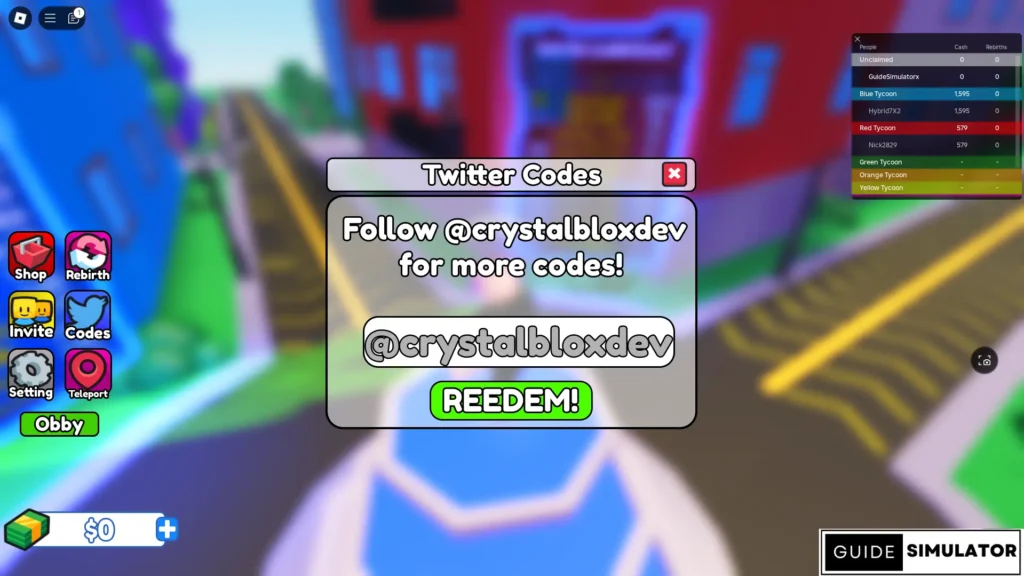
Redeeming codes is simple. Here’s a quick step-by-step guide to ensure you’re getting the rewards:
- Launch PC Parts Tycoon on Roblox.
- Find the Codes button, often located on the main game screen.
- Click on it to open the code entry window.
- Enter the code exactly as it appears and hit Redeem to unlock your reward.
Upon successful redemption, you’ll receive your reward immediately. This might be an item, in-game currency, or a temporary boost to help your production.
Where to Find More PC Parts Tycoon Codes
New codes for PC Parts Tycoon are typically released during updates, milestones, or special events. To stay updated, try the following tips:
- Follow the Developers on Social Media: CrystalBlox Development shares updates and codes on their X (formerly Twitter) account or Discord Server, which is a reliable source for getting the latest codes.
- Join the Game’s Roblox Group: Many Roblox games offer exclusive codes or group rewards to players who join their official group. This can provide additional benefits within the game, as well as notifications on code releases.
- Bookmark this Page: To get the latest codes without searching around, save this page and check back regularly for updates.
Tips to Maximize Rewards in PC Parts Tycoon
While codes offer valuable boosts, there are strategies you can use to make the most of these rewards and progress faster in the game.
1. Use Cash Bonuses Wisely
Many codes give cash bonuses, which are particularly useful for upgrading machinery, purchasing premium parts, or expanding your factory. Before redeeming these codes, plan where you’ll use the funds, like on higher-quality parts or improved workstations.
2. Claim Rewards During Active Production Times
Time your code redemptions with periods when you’re actively working in the game. This is especially useful for temporary boosts, as it allows you to maximize the reward’s impact.
3. Combine Boosts with Power-Ups and Events
If you unlock a boost or reward, combine it with any available in-game power-ups, like temporary multipliers, to enhance its effect. Additionally, event weekends or group reward events are perfect for stacking these rewards.
Using these strategies ensures you get the most from each reward and avoid wasting valuable boosts.
Building Your PC Parts Empire: Top Strategies
To make serious progress in PC Parts Tycoon, focus on managing resources effectively and optimizing each area of your production. Here are some tips to help you rise through the ranks:
1. Upgrade Your Workstations First
The quality and speed of your workstations impact your overall production rate. By investing in upgrades early on, you’ll produce parts faster, which means more cash and a higher-quality product.
2. Prioritize Premium Parts for High Profits
Higher-quality parts often bring in better returns. Start by securing a balance of production speed and quality, but gradually transition to premium parts to maximize profit. These parts also help improve your standing in the game, leading to more rewards and better opportunities.
3. Leverage the Power of Automation
As you earn more, focus on automating as many tasks as possible. Automated production lines can help you keep up with demand and free you up to manage expansion or strategize new upgrades.
4. Participate in In-Game Events and Group Challenges
Many Roblox games host in-game events or group challenges that reward players with cash or special items. These events are a perfect opportunity to earn extra boosts and level up your production quickly.
5. Optimize Your Layout for Efficiency
Proper layout in your factory ensures smoother workflows and faster production. Arrange your stations and equipment to minimize the time taken between tasks, which ultimately increases productivity and profits.
These strategies will help you maintain a competitive edge in PC Parts Tycoon and take your factory to the next level.
Why Codes Are Important in PC Parts Tycoon
Codes in PC Parts Tycoon offer a range of benefits, from direct cash bonuses to in-game items that enhance your production capabilities. These rewards are essential for:
- Accelerating Progress: By giving you access to additional cash or parts, codes allow you to speed up your production and unlock upgrades faster.
- Enhancing Gameplay Experience: With new items, you can explore different strategies and set up your factory in a way that’s both efficient and profitable.
- Staying Competitive: Other players also redeem codes, so using them helps you keep up and stay competitive, especially if you’re aiming for leaderboards or top rankings.
By making use of codes, you’re ensuring that you’re not missing out on benefits that can make your gameplay experience smoother and more engaging.
Frequently Asked Questions
Q: How often are new codes released?
A: Codes are generally released when the game reaches like milestones, as well as during updates and events. Be sure to check back here or follow the official social channels for real-time updates.
Q: Do I need to join the game’s group to use codes?
A: While it’s not mandatory, joining the group may provide additional codes or rewards that are exclusive to group members. It’s recommended if you want access to more benefits.
Q: Do codes have expiration dates?
A: Some codes may expire, particularly event-based or milestone-related ones. It’s best to redeem codes as soon as you find them to avoid missing out.
Q: What should I do if a code doesn’t work?
A: Double-check the code spelling, as they are case-sensitive. If it still doesn’t work, the code may have expired, or you might need to join the group to redeem certain codes.
Final Thoughts
PC Parts Tycoon offers a dynamic experience for those who love managing resources and building an empire. By using the latest codes, you can stay ahead of the competition, unlock exclusive rewards, and boost your factory’s productivity. With the tips and strategies in this guide, you’ll be well on your way to becoming a top player in the world of PC Parts Tycoon.
Keep an eye on this page for future updates, and remember to redeem codes as soon as they’re available for the best results. Happy building!



