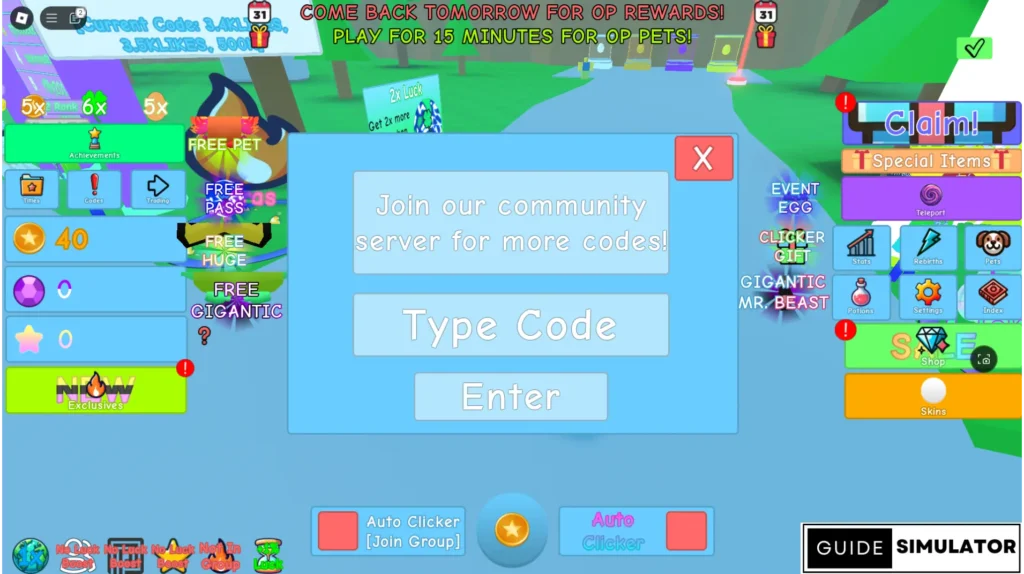
Looking to jumpstart your journey in Secret Clickers on Roblox? With the right codes, you can snag coins, boosts, and other rewards that will help you climb the leaderboards faster. This article covers all the working codes, how to redeem them, and some tips to help you become the ultimate clicker in Secret Clickers!
All Working Secret Clickers Codes
Here’s a list of active codes in Secret Clickers. Redeem them quickly to boost your clicks and unlock those awesome upgrades!
- 3.4KLIKES – Redeem for Free In-Game Rewards!
- 3.5KLIKES – Redeem for Free In-Game Rewards!
- MRBEAST – Redeem for Free In-Game Rewards!
- 55KFAVORITES – Redeem for Free In-Game Rewards!
- TOOL – Redeem for Free In-Game Rewards!
- 500K – Redeem for Free In-Game Rewards!
Note: Codes are case-sensitive, so enter them exactly as they appear to ensure they work.
Expired Codes:
Currently, there are no expired codes for Secret Clickers
How to Redeem Codes in Secret Clickers

Redeeming codes in Secret Clickers is super easy. Just follow these steps:
- Open Secret Clickers in Roblox.
- Find and click the Codes button on the game screen.
- Type or paste one of the codes from the active codes list above.
- Hit Enter to receive your rewards!
Enjoy the free coins and boosts!
Why Aren’t My Codes Working?
Sometimes, codes don’t work, and it’s usually for a few common reasons:
- Code Expired: If a code doesn’t redeem, it may have expired.
- Incorrect Spelling: Codes need to be entered exactly as shown, including any capital letters or special characters.
- Already Redeemed: Most codes can only be used once per player.
If you’re still having trouble, try waiting for a new update as developers sometimes release fresh codes with new content.
How to Get More Rewards in Secret Clickers
To keep the rewards coming, here are a few strategies:
- Join the Official Roblox Group: Get 1.5x coins and even a free auto-clicker!
- Follow Dev on Social Media; Follow them on platforms like Discord to get notified instantly about new updates and codes every time.
- Like and Follow the Game: Secret Clickers often releases new codes when milestones are reached, so liking and following can speed up code releases.
- Check Back Often: Codes are released with updates, so check in regularly for new ones.
Bookmark this article, as we’ll be updating it with new codes as they come out!
Tips to Get Ahead in Secret Clickers
Ready to rise up the leaderboards? Here are some gameplay tips:
- Rebirth Frequently: Each rebirth increases your coin multiplier, so make sure to rebirth as soon as possible to earn coins faster.
- Collect Pets: Pets are essential for boosting your stats! Hatch eggs often to get new pets with better abilities.
- Unlock New Worlds: New worlds offer better rewards and more coins per click, so make it a priority to explore new areas as soon as you can.
Latest Secret Clickers Updates
Secret Clickers updates every few days, and each update often brings exciting new content, worlds, or pets. Liking the game and staying active in the community helps encourage the developers to release more updates and codes.
People Also Ask
Q: How long are codes valid?
A: Codes vary in duration, with some lasting only a few days after release, so try to redeem them as soon as you find them.
Q: Do rebirths reset pets?
A: No, rebirths won’t affect your pets! Rebirth freely to build up your multiplier without losing pets.
Q: What’s the best way to farm coins?
A: Joining the group for a 1.5x coin multiplier and using an auto-clicker are great ways to maximize your coin collection.
With these codes, tips, and strategies, you’ll be well on your way to becoming the ultimate clicker in Secret Clickers! Keep checking for updates and make the most of every coin.



